2000+ successful projects with 1000+ satisfied clients
![]()
Your winning idea is super secure with our NDA

Angular is one of the most used frameworks, hence, it has the most shared articles on this topic. However, this blog has been written by keeping different factors in mind, which will help you understand the advantages and disadvantages of Angular. How about you read along to find out new information that Vyrazu labs added so that you can receive the full information on Angular and the latter versions of Angular.
After carefully determining all the information that was available on the over the internet we have documented this article considering all the areas and developments that it has been doing since 2009 when Angular launched as a side project.
Now Angular has become one of the most popular and used software development tools. According to the Stack Overflow survey, 30.7% of engineers prefer to work with the Angular Platform. The engineers have worked with Angular with an upgrade of 50% in 2019 than that from 2018.
Let me start the article explaining the good and the bad of developing with angular, where it all began, what are the benefits of using Angular, where does it lag determined from a front-end engineering outlook.
Angular is based on JavaScript and is powered by Google. It is an open-source software development platform used for building user interfaces restricted to front-end only. In 2009 two Google engineers Misko Hevery and Adam Abrons developed Angular which is presently known as AngularJS which was officially showcased in 2010. Angular has been licensed from MIT, it is a web development platform written in TypeScript.
Angular got its name from the angle brackets, as it was named <angular /> it uses HTML tags while working with the platform. The Angular team at Google leads the team of engineers some individual communities and corporations are working on Angular. The same team who had built AngularJS has rewritten Angular. The Angular 2+ or Angular V2 and above are collectively called Angular.
Yeah, the good and the bad of developing with angular won’t be resolved with the definition but the article doesn’t end here.
Angular belongs to the MEAN stack. The abbreviation explains the four major technologies that feature major software product development features.
M– MongoDB, NoSQL (non-relational) the database
E– Express, the back-end middleware
A– Angular, the front-end framework
N– Node.js, the runtime environment.
Before we can start off with the good and the bad of developing with angular, we must understand as Angular is a technology it has its updates which makes it better, however, there are both good and the bad of developing with angular as we know nothing is perfect. With this theory, let us start with the comparison between the good and the bad of developing with angular.
1. Two-way Data binding
Angular advances and simplifies that data-binding which doesn’t need a developer to put in any work in the first place. This is referred to as the two-way data-binding as it cross-checks if the changes are made to the view have been presented immediately in the model and vice-versa.
2. Better server performance
As Angular supports caching and other processes it reduces the load from server CPUs. This implies that the server can perform quite well as there is less traffic and because it only supports static files and responds to API calls.
3. Component-based architecture that supports a higher quality of code
These components can be thought of as tiny pieces of the interface that are separate from each other. More like an app that has a list of items with a search bar that can be utilized to gather items that you are searching for. Angular considers all these, (as in the search box, the main sheet where the other boxes are located) as independent components. This is the prime difference between AngularJS and its successors.
AngularJS is MVC based architecture which was succeeded in with a component-based architecture that is similar to MVC however making sure that it has higher reusability of the components on the application. Narrowing the development roles of the developers it allows URLs to build with many parts.
Readable
The code encapsulation is readable hence the developers assigned to a preexisting project can easily read the code and work faster with sooner results for the application.
Re-Usable
The similar components are capsuled for sufficing the code for reuse. This re-usability of code can be used in different parts of the application. This feature comes handy for huge projects like enterprise-scope in areas where different systems meet which might comprise similar items like sort listings, search boxes, etc.
Unit-tests
As the components are separated elements it simplifies the unit testing, units and assures procedures intended for verifying the performance of the tiny parts of the application.
Maintaining
It is easy to maintain and update code within the iterative development workspace as the components which can simply split from one another can be easily replaced with better implementations.
4. RxJS
RxJS is a library which is generally used with Angular for handling asynchronous data calls. This allows event handling to be independent as well as parallel with continuity in execution without waiting for any event to happen while leaving a web page unresponsive. We can call this the assembly line, where the calculation can be broken down into interchangeable and individual pieces, rather than being tied to a single person.
The RxJS library has definitely made things easier. Asynchronous programming is prehistoric. Some engineers complain about the RxJS learning curve for being steep, however, once you master the tool, it will guide you through numerous aspects. The operation of the library involves Observable, which in simple terms can be called blueprints that describe how the data streams are combined and how the application reacts to variables in these streams.
Simply if you get a grip on these observable, it will be easy for you to reuse, combine and manage these code as Legos, helping you to reduce the complexity of such programming operations as building drag and drop features, handling large quantity of data, etc, You can use RxJS with other frameworks that function with front-end (React.js) or back-end operations (Node.js). However, in Angular RxJS is a requirement.
5. Long-term Google support
It might seem that due to Angular being google powered it will be supported for the long-term. Even though it is an advantage and this is a stronghold for the developers, Google might not be enough. However, it is for the best that Google announced a Long-Term Support (LTS) for the technology. Both the engineers, Steven Fluin and Igor Minar confirmed this in 2017. It can be seen as Google trying to be the Godfather of development, holding onto Angular and not giving away the leading position among the front-end engineering tools.
6. Platform-agnostic feature
When Angular was developed it was sculpted to be the mobile-first approach. The idea was to share the codebase and eventually the engineering skills across the web, iOS, and Android applications. For making this ambitious approach real, in 2015 Angular developers joined hands with the team working on the NativeScript framework which concentrates on building a similar mobile app like Native. Both the code and some functions such as data binding, dependency injection and routing are similar for Angular and NativeScript.
This agnosticism doesn’t expand to code reuse, rather it uses the same engineering skillset. So, as to say the developers should use NativeScript UI components to build mobile interfaces, on the other hand, they will be operating in familiar JavaScript and Angular ecosystems and the learning curve to handle mobile that won’t be steep.
7. TypeScript
Angular is written using TypeScript language, which is a fragment of JavaScript. It can entirely compile with JavaScript, however, it helps to spot and terminated mistakes while typing the code. This is not needed in small projects, whereas, the enterprise-scope applications force the developers to make their code clean for verification of its quality. The inclusion of the Type-script first in the benefits section might not be a very warming factor among the developers, as they have to learn another language for execution. On the other hand, you can use JavaScript if you want but the TypeScript’s presence is equally important.
A former employee of Google justified this transition between JavaScript and TypeScript for managing large enterprise projects. However, TypeScript has better autocompletion, better navigation and refactoring services. Presently TypeScript is programmed to be the base language for Angular and the coding is also created for the same. The TypeScript version 3.4 which released in 2019, March is required for Angular 8. TypeScript 3.4 offers a reduction of build time, type interfering and some syntax changes.
8. High Performance
Numerous factors can be used for making your application faster. The prime-boost is injected by the hierarchical dependency injection and Angular Universal support.
Angular Universal
Angular Universal is a service that can render applications viewed on the server instead of the client’s browsers. Google provides a set of tools using which you can either pre-render or re-render it for each request by the user. Presently the toolset is refined to Node.js server-side framework and supports ASP.NET Core. Google professed that they are going to add support for Java, PHP, and Python as well.
Hierarchical dependency injection
Angular uses better hierarchical dependency injection, unlike AngularJS. This technique splits the actual components from their dependencies by parallelly running both of them. Without alteration or configuration, the components of Angular can build a separate tree for dependency injections. This is the reason the classes don’t have dependencies within them however it acquires them from the external sources.
This approach provides the high-performance ability for applications made with Angular. The engineers say that with upgrading the performance has increased and the Angular team mentioned that Angular 1.x was 5 times slower than Angular 2.
Differential load
This benefits in loading the content and optimization of the same, it was introduced with Angular 8 as an optimization technique. This helps you to create two different bundles for new browsers and legacy browsing. Angular creates a separate bundle with a stable syntax for legacy browsers while it uses new syntax and polyfills for the new browsers. With the use of differential loading the bundle size can be reduced and loading speed for the corresponding browser is also reduced for improvement of the performance of the entire program.
Ivy render
A renderer is an instrument that translates components and templates into HTML and JavaScript that the browsers can understand and display. Even though Angular components are written in TypeScript and HTML, the actual HTML code is not directly used in the browser. Generally, it takes one more step to complete the interpretation of HTML and TypeScript into JavaScript instructions. Ivy is third in line in terms of iteration of Angular renderer after the original one and renderer2.
Angular 8 experimentally featured Ivy, as I mentioned above. It was more like a demo to showcase Ivy. While in Angular 9 it will be a default feature. However, with its initial release, it is not recommended for using as a basic tool. One of the key features of Ivy is tree-shaking. This is connected to the component tree on the rendering stage. This means that it can remove unused blocks of code, making the application smaller making it faster while loading. This is backward compatible, which means that when Angular updates your applications the rendering with Ivy can be done without any extra trouble.
9. DOM Element
While you are working on numerous projects under run some might not employ Angular, you can use Angular elements after the 6th version and run them on other platforms. For example, those apps might be built with Xamarin, ReactNative or any other platform that you feel convenient. You can reuse the Angular components by wrapping it as a Custom Element (DOM Element). This comes handy while you or your teammates have to switch platforms frequently.
10. Material Design
As Angular has updated its framework with material design components you will get the pre-built components. These can be stated as the navigation elements, controls, layouts, pop-ups, indicators and buttons, data tables and modal windows. They are accustomed to Angular use and is also easy to integrate into a project.
11. Competent ecosystem
Angular has spent quite some time in the market it was seen many changes on the go. The packages, add-ons, plugins, and development tools have been updated each time a new version comes out. The Angular terrain uses certain resources such as UI enhancing, IDEs, analytics tools, tooling, data libraries, facilities for ASP.NET, Angular Universal for server-side rendering, etc.
12. Directives
AngularJS introduced directives, however with the recent updates to component-based architecture the directives also changed its form. These directives can be used to extend HTML capabilities and adding/removing elements from the DOM tree. Mainly three types of directives are found in Angular they are an attribute, structural and component directives. The components represent the directive with an HTML template. While attribute and structural directives are famous for efficiently modifying DOM trees.
13. Angular CLI
The Angular command-line interface is easy to set up, easy to learn, has unique testing tools, simple commands, etc. The NG update <package> command of the version 6 checks the package and provides recommendations for updates that might be required for all dependencies, along with plugins and loadings.
There will be both good and the bad of developing with angular that is what makes the platform unique and reusable.
1. CLI documentation lacks detail
The lack of documentation details arose the question in the engineer’s minds, while they search for answers in the GitHub nothing useful can be found when it comes to documentation. On the other hand, Angular 7’s update came about with a slight update in the CLI documentation as it featured guidelines and referral links. However, the developers enjoy working with the command line.
2. Prolix and Complex
An often-heard complaint from the Angular developers is the prolixity of Angular which has remained unchanged since the AngularJS days. The component-based aspect of Angular might be beneficial but when it comes to the management of the components it becomes rather complicated than it seemed. Suppose if you need six files for a single component in Angular, you have to inject dependencies while declaring the lifecycle interfaces of the component. The other problems can be stated as Angular’s syntax along with the third-party libraries. Which results in repeating tasks in Angular.
3. Abrupt learning environment
While a new developer who has worked with JavaScript is asked to work with Angular at times they take a step back, for its learning sphere. They are a list of things that they will have to cover before they can start working on with Angular. The subject matter is definitely lengthy comprising of the dependency injections, modules, templates, components, services, etc.
Another factor is the RxJS, which is a reactive programming library for asynchronous programming. For using Angular even a tiny bit you will have to have the basic knowledge of RxJS. Complaints of error messages being perplexed for understanding it in one go is often acknowledged by the developers. These messages can’t be deciphered if extra research is not conducted by following trial and error methods.
4. Jolted and Divided community
As Angular is managed by a divided community it loses its original position in the statistical map. If the survey done by StackOver flow is seen it would be evident that the position of Angular has come down seven steps in just one year. It has also landed itself on the most dreaded list on the fourth position whereas React.js its prime rival has gone up in the first position without question.
5. Legacy browsers can not be easily jumped from AngularJS to Angular
There is a huge difference between AngularJS and Angular as you might know, however it takes forever to breach the time gap when it comes to jumping legacy programs. On the other hand, the higher versions will not cause you much trouble while you will execute this in say Version 7 to 8.
There are a number of ways for the transaction to take place one of the hybrid approaches. It comprises of both old and new Angular operations at the same time, while you can update the entire package. It definitely takes time and you will also have to review many tools, deal with a heavier app as two combined products will be running and the transition to a new language will take time.
There is another technique that you can use for jumping to Angular known as lazy loading, which is an optimization technique, which will load only those parts of the app or its contents that were beseeched by the user. If the function or component is required, Angular will use the part of that app and render it. Using lazy loading, some pieces of AngularJS app can be rendered and called on within the Angular application.
Considering both the good and the bad of developing with angular takes to a place where we can decide on how and where to use Angular.
Angular was divided into two categories one being AngularJS and another was Angular. The new technologies which are Angular 2 and above are called Angular for avoiding any kind of confusion regarding the names. The good and the bad of developing with angular can be further discussed considering all the versions as the framework remains unchanged with new updates and features. Version 9 of Angular is said to be released in October or November 2019. All the sections of Angular will be discussed along with the improvements that they have brought about in the market.
Angular 2.0 was first announced at the Ng-Europe conference on the 22nd and 23rd of October 2014. There were too many changes and modifications that baffled the society of engineers. The rewriting in TypeScript brought about maximum changes that also supported mobile development. The architectural style was changed to component-based, a new built-in compiler was also introduced for jumping between AngularJS and Angular.
It was resized into a smaller version with changes been made in its syntax. As it had become impossible to upgrade from AngularJS to the new version. On April 30, 2015, the Alpha was transformed into a developer preview. Then it came out as a Beta in 2015, December. The first publication of Angular 2 came out in May 2016 and the final version was launched on September 14, 2016.
On December 13, 2016, Angular 4 was first announced, the numeral 3 had to be skipped due to the confusion that was created because of the router which came out as v3.3.0. Later on 23rd March 2017, the final version of Angular 4 was set free in the market. This version introduced Angular CLI 1.0.0 (a tool used in Angular for the developers to create a better interface) this became one of the core components. With the release of Angular Universal, the application made on Angular could be rendered even outside the browser. The version 4 of Angular is backward compatible with Angular 2.
Angular 4.3 was a minor release, which means that it doesn’t have breaking changes and it is a fall-in replacement, which can be called a contrast for 4.x.x. The features it came out with are- the introduction of HttpClient, a smaller version that was easier to use having a more powerful library for making HTTP Requests. A new router life-cycle events for Guards and Resolvers. With this came four new events which are
These joined the preexisting set of life cycle events such as NavigationStart. It also limited the use of animations.
Angular 5 was released on 1st November 2017. The notable improvements are the support for progressive
In version 5 of Angular, a new tool was introduced which helps to jump from one Angular version to another. Mainly the CLI improvements were taken care of.
On 4th May 2018 Angular 6 was released. This was a huge release that concentrated less on the framework while mainly improving the toolchain, for making it easy to move rapidly with Angular in the near future. For example:
On October 18, 2018, Angular 7 was released in the market. This upgraded version features:
However, Angular still supports Node 8.
On 28th May 2019 Angular 8 was released. Which featured:
This preview included:
Sometime in October or November 2019 with the release of Angular 9 Angular Ivy will be released. This will feature a completely new render engine based on the incremental DOM architecture along with backward compatibility. Ivy is engineered with tree shaking in mind, this means that the Angular source code that the application uses will be included in parts in the application bundles.
A twice-yearly updated was pledged by Google and each of the versions is taken to be backward-compatible with the previous version.
When it comes to technology which is still under development a perfect set of the product can hardly be found so is the case for this champ. The good and the bad of developing with angular doesn’t prove anything until you use it yourself or make good use out of it by utilizing it in your application development process. However, there are different aspects on which the platform depends on developing a certain application. However, this article might have given you a fair share of ideas on what Angular is and how it functions.
If you understand these points it won’t be hard for you to determine which platform to use while developing your app, however this article just explains Angular which might not be enough for comparison so if you are thinking about developing an app and you are confused in Angular vs React Native vs Xamarin read along for getting a better understanding on which platform will benefit your app to the fullest.
I hope this article was in a way useful and I could eliminate some of your confusion regarding the good and the bad of developing with angular. If you want to hire an efficient team of designers and developers do not hesitate to contact us. We are one leading software company that has been working with app development for years and has successfully developed numerous apps for both ourselves and our clients. Angular might look complex but it is our regular practice. Please leave a comment or feedback regarding this article, we appreciate your critical acclamations as it enhances our content.
Vyrazu Labs, a global leader in the area of robust digital product development
Please fill the form below.
2000+ successful projects with 1000+ satisfied clients
![]()
Your winning idea is super secure with our NDA
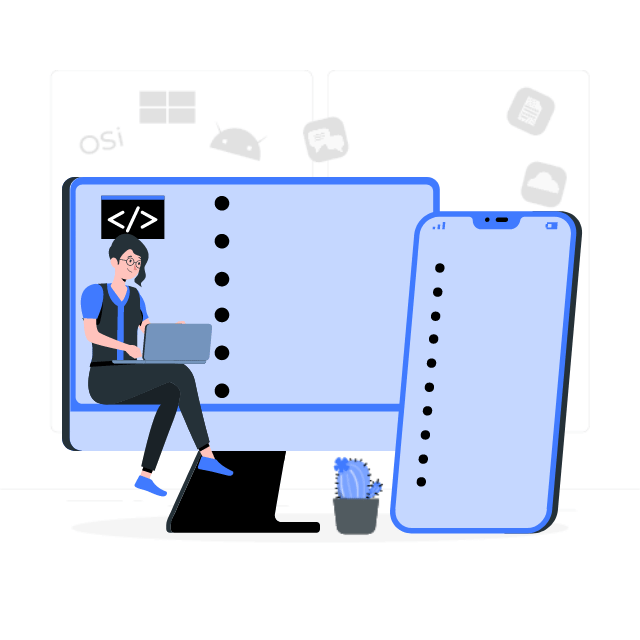
For sales queries, call us at:
If you’ve got powerful skills, we’ll pay your bills. Contact our HR at:
Vyrazu Labs, a global leader in the area of robust digital product development
Please fill the form below.
2000+ successful projects with 1000+ satisfied clients
![]()
Your winning idea is super secure with our NDA
Vyrazu Labs, a global leader in the area of robust digital product development
Please fill the form below.
2000+ successful projects with 1000+ satisfied clients
Your winning idea is super secure with our NDA
For sales queries, call us at:
If you’ve got powerful skills, we’ll pay your bills. Contact our HR at: