2000+ successful projects with 1000+ satisfied clients
![]()
Your winning idea is super secure with our NDA
![How to Create a Multi-Language Store in Magento 2 [Part 1] 1 multi-language store in Magento](https://vyrazu.com/wp-content/uploads/2021/01/image1-2.jpg)
One of the most successful platforms being used by online merchants has been Magento. The chief reason being that it is free has great features and can be customized as per the needs of the business. Today, we are going to discuss about the multi-language store in Magento.
Now, amongst the main objectives of an online store lies its requirement to reach out to the largest possible number of customers. If your store is a unilingual one, there are high chances that you are losing out customers to your competitor who is having a multilingual site. Also, there are chances, you might not believe it – the cost of operating a unilingual site and a multilingual one is almost the same.
If you are having a website in Magento a Magento user, the seed on how to create a multi-language store in Magento 2 has already been sown in your mind by now. But what shall you achieve? It shall enable you to reach out to customers belonging to a market where the predominant language may be something other than English. Now, before you jump the gun, we have to ask the question, whether Magento 2 allows the creation of multi-language stores. Thankfully for you, it does.
The first step: Download Language Packages
The first thing you need to do is to download the particular language packages which are required by you in order to set up your website. In order to do so, you have to go to Magento Marketplace and look for the pack extension which is required for the language.
![How to Create a Multi-Language Store in Magento 2 [Part 1] 2 This image has an empty alt attribute; its file name is image2-1-1024x378.png](https://vyrazu.com/wp-content/uploads/2019/03/image2-1-1024x378.png)
Create a store view which is language-specific:
You have already taken the first step on how to create a multi-language store in Magento 2. Also, you have chosen a language, so now you need a new store view for the language you have chosen. Things are not that complicated, all you have to do is to go to the Admin panel and arrive at All Stores using the path, Stores > Settings > All Stores.
![How to Create a Multi-Language Store in Magento 2 [Part 1] 3 This image has an empty alt attribute; its file name is image3-1024x525-1.jpg](https://vyrazu.com/wp-content/uploads/2019/04/image3-1024x525-1.jpg)
When you hit the ‘Create New Store’ button which is situated at the top of the page, you shall be made available options from where you have to select the store to which the new Store View will belong. Now, fill up the necessary fields and set the “Status” field to “Enabled” and then save by clicking on the ‘Save Store View’ button which activates the Store View. This piece on Magento should be interesting as it contains related information.
![How to Create a Multi-Language Store in Magento 2 [Part 1] 4 This image has an empty alt attribute; its file name is image4-1024x525-1.jpg](https://vyrazu.com/wp-content/uploads/2019/04/image4-1024x525-1.jpg)
Set a Locale:
In order to assign a particular locale to the just created Store view, go to Go to Stores > Settings > Configuration in the Admin panel as shown below.
![How to Create a Multi-Language Store in Magento 2 [Part 1] 5 This image has an empty alt attribute; its file name is image9-1024x525-1-1024x525.jpg](https://vyrazu.com/wp-content/uploads/2019/04/image9-1024x525-1-1024x525.jpg)
In the upper left corner, change the “Store view” to the newly created one, which is French in this example. Also, in the “Locale options” section, select the language which you would want to be associated with this Store view. Save the changes by hitting the ‘Save Config’ button.
Well, you have covered a considerable part of your journey on how to create a multi-language store in Magento 2.
In my next post, I am going to start with the part which concerns translating Magento 2 product descriptions.
Vyrazu Labs, the leading eCommerce development company is 24/7 online and at service. You can share your eCommerce development requirements with us at any time. You can fill and submit our quote form and let us know all your business requirements. Our expert consultation team will back to you with the best solutions as soon as possible.
If you have an existing Magento store and want to power it, you can let us know. We have helped many native and overseas companies to power their existing system and grow faster.
Vyrazu Labs, a global leader in the area of robust digital product development
Please fill the form below.
2000+ successful projects with 1000+ satisfied clients
![]()
Your winning idea is super secure with our NDA
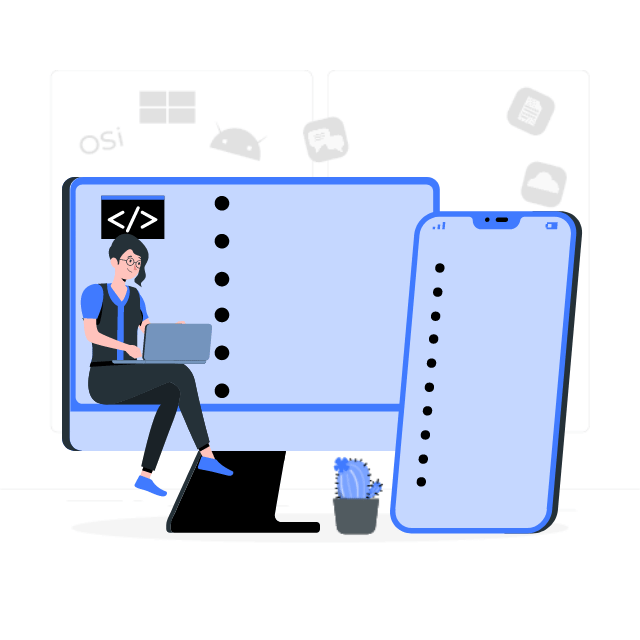
For sales queries, call us at:
If you’ve got powerful skills, we’ll pay your bills. Contact our HR at:
Vyrazu Labs, a global leader in the area of robust digital product development
Please fill the form below.
2000+ successful projects with 1000+ satisfied clients
![]()
Your winning idea is super secure with our NDA
Vyrazu Labs, a global leader in the area of robust digital product development
Please fill the form below.
2000+ successful projects with 1000+ satisfied clients
Your winning idea is super secure with our NDA
For sales queries, call us at:
If you’ve got powerful skills, we’ll pay your bills. Contact our HR at: