2000+ successful projects with 1000+ satisfied clients
![]()
Your winning idea is super secure with our NDA

Providing a great user experience for users is one of the prerequisites for every software design process. In order to do so, it is essential that the best practices of correct UI and UX should be incorporated while the software is being developed. Since a user interface is the first point of contact between a user and an organization’s website the importance of giving a great user experience to the user need not be highlighted any further.
User Experience is a very critical component that plays a role in the success or failure of a product in the market and yet many confuse UX design to be associated with just the way a product is being used. In fact, UI and UX designers do a lot more and their work includes everything that has anything to do with the experience users have while using the product. Let us have a look at the most important things which should be kept in mind while creating a great correct Ui and UX design for software:
1. Correct UI and UX: Simplicity
Most visitors who shall be coming to your website are coming either to find some specific piece of information or to perform an activity. Hence the look of a website is no doubt important but it should not be designed in such a manner with unnecessary design elements that make it difficult for visitors to perform the tasks for which they came to your website in the first place.
So, from the point of UI and UX designers, it is important that the website should be simplistically designed. The main points which should be kept in mind are:
It is advisable not to use too many colors. The best-case scenario will be the usage of a maximum of five colors ( plus or minus two ) in the design of your website.
The typefaces which shall be used during the designing process should be clear and legible and there should not be the usage of too much color. It will be best if you use three different types of typefaces whose sizes should be a maximum of three types.
Graphics should be used if and only if they are absolutely necessary. Of the product that you will be crafting might look overcrowded by the design you opt for.
2. Correct UI and UX: Visual Hierarchy
The methodology of arranging and organizing website elements in such a manner that visitors to your website shall naturally move towards the most important elements first, this is known as a visual hierarchy.
The goal of every website is to help visitors in completing a certain action. Having said that it should be done in such a manner that the visitor does it naturally and enjoys the process. If you can adjust the position, color or size of certain elements then the site can be structured in such a manner that visitors will automatically be drawn first to those elements.
3. Correct UI and UX: Navigability
The work of UI and UX designers should be such that visitors to your website can find what they are looking for, instead of having to worry about which point to click in order to pursue their chosen activity. This process of navigation should be pain-free and as much as streamlined as possible, as if the users are automatically being guided to the point where their focal point of activity lies. The following tips should come in handy:
4. Correct UI and UX: Consistency
Just like the consistency of your site’s navigation, there should be an overall consistency in the look and feel of your website. Elements such as color schemes, typefaces, background and even the content which is written are areas where being consistent shall have a positive impact on the website’s usability.
This does not, however, mean that every page should be copies of each other and have the same layout. Rather, you should have different layouts for specific types of pages that should be consistently used throughout the entire web site. In fact, this shall make it easier for visitors to understand the type of information which shall be available on a given page.
5. Correct UI and UX: Accessibility
It is essential that your website should be compatible with different devices, their operating systems and their browsers which shall be used by the visitors to your website. In essence, it means that your website structure should have a responsive design that shall enable content to automatically get resized and reshuffled so as to fit the dimensions of the device which is being used by the visitor to your website.
6. Correct UI and UX: Conventionality
Users of the internet have become familiar with a lot of conventions, as for eg:
Now, these actually give a sort of comfort level or familiarity to users of websites. It is advisable that UI and UX designers stick to these basic designing principles in the UX design process, instead of trying to be original and trying to bring out a convention which in fact might do more harm than good to your cause.
7. Correct UI and UX: Credibility
It is important that your website should be viewed as a site that has credibility and one of the best ways to make your website credible is to have a clear cut idea on the product/service being offered and is conveyed the same to users. It gives a good picture if a visitor to your website can get to know the service offerings of your company without having to put in a lot of effort and it is readily available.
Having a high value of credibility for your website ensures that users shall be able to trust your website. Lastly, have a page where the pricing of your services/products are clearly displayed. This makes your business operations appear more credible, trustworthy, and most importantly legitimate.
8. Correct UI and UX: User Centricity
It is an important point to be noted that the UI and UX designers should plan in such a manner that a visitor of your website is considered as the focal point of the entire process. So, accordingly his/her preferences, etc can be gauged from gathering feedback and changes to the UX design can be accordingly made.
9. Correct UI and UX: Usefulness
It is necessary that the website is designed by your UI and UX designers, it should have a use and serve the purpose for which it is being created and the UX design activity should be planned accordingly. It is highly unlikely that if the website serves no purpose, it might be able to withstand the competition from competitors working in the same space who have proved their usefulness to their target audience.
10. Correct UI and UX: Customer experience
Last but not least, it is of paramount importance that your UX design should be planned and executed in a manner that gives a great customer experience to the user. Taking the customer experience to the most optimum level possible falls under the domain of UX design and delivering the same to a customer will be proof of a job well done.
Well, you do have an idea now of what it takes to create a great UX design for your software project. Just to update you, we have been actively involved in the area of UX design, having implemented projects for clients which were customized as per their requirement.
I hope you enjoyed reading this blog and it answered your questions on correct UI and UX and how the design should look. I will appreciate it if you share your thoughts about this blog if you share your quarries I will love to answer them for you. You can always hire designers or you can go for software development outsourcing, click the link to know more.
Vyrazu Labs, a global leader in the area of robust digital product development
Please fill the form below.
2000+ successful projects with 1000+ satisfied clients
![]()
Your winning idea is super secure with our NDA
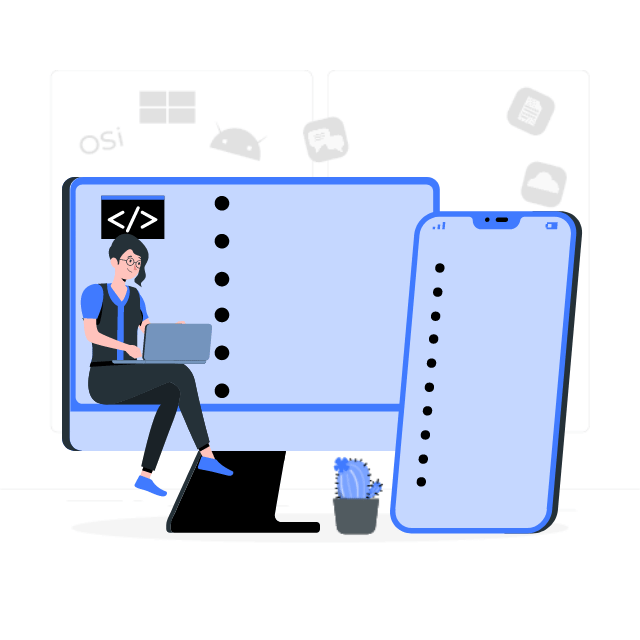
For sales queries, call us at:
If you’ve got powerful skills, we’ll pay your bills. Contact our HR at:
Vyrazu Labs, a global leader in the area of robust digital product development
Please fill the form below.
2000+ successful projects with 1000+ satisfied clients
![]()
Your winning idea is super secure with our NDA
Vyrazu Labs, a global leader in the area of robust digital product development
Please fill the form below.
2000+ successful projects with 1000+ satisfied clients
Your winning idea is super secure with our NDA
For sales queries, call us at:
If you’ve got powerful skills, we’ll pay your bills. Contact our HR at: