2000+ successful projects with 1000+ satisfied clients
![]()
Your winning idea is super secure with our NDA

Electron is a programming language used for developing web-based applications. It was released on July 15, 2013. GitHub, a Microsoft subsidiary, was responsible for the launch and maintenance of this framework. You might have some idea about this framework, like how it works and how it functions when it comes to website development. Today, we are digging deeper to know everything about developing a desktop application using Electron.
We at Vyrazu Labs have recently created a desktop application using Electron called “The Black Widow” an amazing gaming application for Windows and macOS. This application was created using Electron and Angularjs. As you already might know that Angular is one of the best frameworks used to make applications that are fast and are easy to work with.
Electron allows the development of GUI applications i.e. the graphical user interface which allows the users to interact with the electronic devices using visual indicators and graphical icons as secondary notation, in place of text-based user interfaces, labels of type commands or navigating texts.
GUIs were introduced in regard to the steep learning curve of command-line interface commands for which has to types using a keyboard. When you create a desktop application using Electron with only a little optimization it is more sustainable to RAM hogging, crashes, and excessive battery consumption.
This blog only involves creating the desktop application using Electron this does not include complex codes for technical guidance. This blog will deal with what is Electron, how electron works, why you should create a cross-platform desktop application using Electron, and we can help you to create a desktop application using Electron. Sit tight for a lot of information.
Formerly Electron was known as Atom Shell, this is an open-source framework. The electron will allow you to make GUI applications using web technologies. It combines the Chromium rendering engine and the Mode.js runtime. The electron can be called one of the main GUI frameworks which have been used to develop a lot of recognizable open-source projects including GitHub Desktop, Visual Studio Code, Light table, WordPress Desktop, and Atom.
The structure of the Electron composed of numerous processes. There are the “browser process and many other “renderer” processes. The application logic is run by the browser process which can launch numerous renderer processes. Rendering windows that appear on a computer screen by rendering HTML and CSS. The browser process and the render process can run Node.js. Generally, the APIs of the Electron are written in C++ or Objective C then binding with the JS framework.
When you are going to create a desktop application using Electron you will have to think about the security factor as it is a web-application it can easily be affected with web-related breaches such as cross-site scripting attack by the same attack vectors as browsers like Chromium or other internal components like Node.js. There are some versions like 1.7.13, 1.8.4, and 2.0.0 beta.5 Electron where this has been rectified and you can freely use them for development.
A pure javascript produces a run-time build desktop application. When you create a desktop application using Electron, it will draw the main file from the package.json file and then execute it. This file (initially called main.js) is held responsible for interacting with the native GUI of the OS that you use creating a GUI for the desktop application that you create. This main.js file will also handle system events such as mouse clicks and keyboard commands.
There are two types of processes in Electron, the main process runs on the package.json main script and shows GUI creating web pages. The Chromium that Electron uses is known as the “render process”. The main process is responsible for managing the webpages and the parallel renderer processes. Each render is on its own and only cares about the web page running in it.
As calling Native GUI related APIs are not permitted during the use of web pages, the renderer process of the web pages must interact with the main process to call the main process to perform those operations. Electron delivers an inter-process communication (IPC) module only for those interactions which don’t involve the main process to agonize over how many renderer processes are there or which one sends the message.
If you are thinking about creating your own desktop application you will be able to use Electron for the same. There are ample reasons why you should create a desktop application using Electron. First of all, it uses HTML, CSS, and JS for building applications, this is extremely easy to use and the learning curve is not steep at all.
Creating desktop applications with Angular JS and GitHub Electron is one of the most used ways of developing a desktop application. Just as we created the game application called “The Black Widow” even you can do the same. As I have already mentioned that Angular is one of the most famous frameworks with its own functionalities for performing better and when it binds with Electron the product application is unbelievably good.
As Electron is a web-based platform you will be able to achieve the same speed as any other web page like Google Chrome. While Angular is used to make mobile applications using both will help you to make a desktop as well as a mobile application for both the OSs (Android and iOS).
It is a good alternative for native desktop apps as Electro behaves like a web application. The only difference that you will see is that a native desktop application is only able to download files to the computer whereas, Electron will not only download the file to the computer you will also be able to read and edit it accordingly.
The other benefit of using Electron is that it uses the Chromium engine for UI render giving many benefits from their Developer tools, storage access, etc. So if you create a desktop application using Electron you will not have to worry about the application faulting or causing you any trouble in the near future.
Angular as you already know is one of the best platforms for creating mobile applications so if you have both in your development you can imagine the amount of awesomeness your application alone will provide. Your target audience will be more than happy to use it as:
There are many ways to achieve this distribution of the application. You should carefully explore the ways before creating any desktop application using Electron. You can follow the GitHub page or you can do it by using Electron Builder or Electron Packager. All these options will help you to distribute your applications to your desired OS. However, the Electron Builder is easier to use while it also provides communication with Squirrel, which will allow you to manage auto-update for both Windows and Mac. If you use the Electron Builder you will have to install the additional packages for the OS that you are using.
If your question was how to create a desktop application using Electron, I hope you have got your answer. If you are looking for codes to create desktop application using Electron tutorial then I will have to request you to contact us for details on the same or wait for the follow-up blog where the codes will be mentioned. This article was all about the benefits and the reasons why one should use ELectron for development as many overlook the new frameworks.
If you are not a technical person and you want to develop a desktop application using Electron don’t hesitate to approach us with your details, as we are a leading software design and development company we will be able to do any task that seems tough for you. Our placement in Kolkata makes it more advantageous as we have low-cost charts for both development and design. Please leave a comment or feedback if this article has helped you or mention if I have missed out on something.
Vyrazu Labs, a global leader in the area of robust digital product development
Please fill the form below.
2000+ successful projects with 1000+ satisfied clients
![]()
Your winning idea is super secure with our NDA
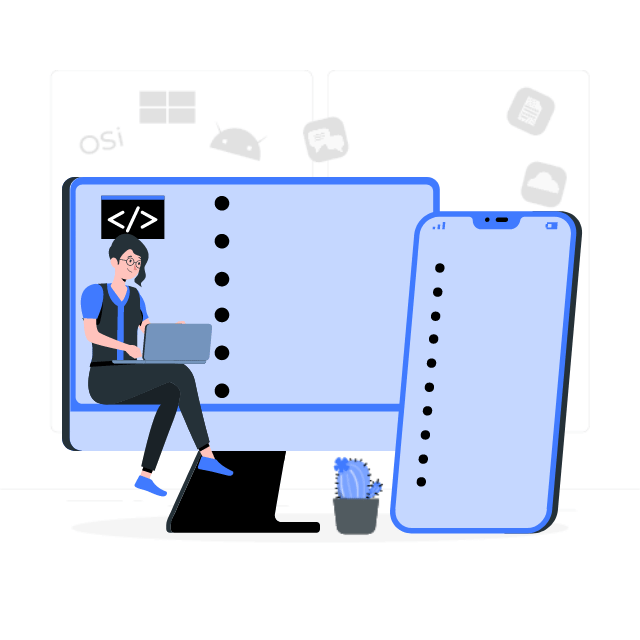
For sales queries, call us at:
If you’ve got powerful skills, we’ll pay your bills. Contact our HR at:
Vyrazu Labs, a global leader in the area of robust digital product development
Please fill the form below.
2000+ successful projects with 1000+ satisfied clients
![]()
Your winning idea is super secure with our NDA
Vyrazu Labs, a global leader in the area of robust digital product development
Please fill the form below.
2000+ successful projects with 1000+ satisfied clients
Your winning idea is super secure with our NDA
For sales queries, call us at:
If you’ve got powerful skills, we’ll pay your bills. Contact our HR at: