2000+ successful projects with 1000+ satisfied clients
![]()
Your winning idea is super secure with our NDA

The world of E-commerce has heavily leaned towards the Magento ecosystem because of the intrinsic strengths this platform has to offer. Also, it is important from the view of online merchants that the conversion rate should be sufficiently high. An important factor that influences conversion rates is the speed of the website.
This link shows that the maximum users of the Magento system are owners of shopping websites. So, it is important to have a website that has the best possible speed and gives a customer a nice user experience. Let us have a look at some of the simplest ways by which you can add speed to your Magento Website or do proper Magento optimize.
It has been noticed that a lot of eCommerce website owners do not get the same benefits in comparison with other eCommerce website owners. There may be a lot of reasons for that. But one of the obvious results is poor site loading speed. When a site takes more than 30 seconds for loading, automatically a lot of visitors hit the back button. If visitors hit the back button, what’s the benefit of having an eCommerce website? If visitors cannot explore your products, what’s the benefit of having it!
In order to improve the user experience as well as overall site performance, experts say that speed up Magento or Magento optimization is the best way. Actually, it has seen that a lot of Magento users were facing the same kind of issues and after the proper Magento optimization, they got the extended benefits of the best eCommerce platform.
Now, it comes to how to properly Magento optimize within a short span of time! Well, we are going to cover all the secret tips to perfectly speed up Magento in this blog. But before that, you should know why Magento is losing speed. You can properly investigate that, you are going to speed up the Magento in the right way.
You can do the task by yourself but that will take a bit more time longer. Or you can simply hire a professional in order to do such tasks on behalf of you. Generally, when it is an eCommerce site, hiring a professional will be the best. Just like the physical store, you cannot close your online store for a longer span of time. If you hire a professional, the problems are going to be fast recognized as well as solved.
So, the first thing we need to know in order to speed up Magento or to Magento optimize the website is what is making your Magento website slow.
Existing slowness of Magento website:
Some of the reasons for which your Magento website may not be having the desired speed can be narrowed down to the following:
Check what is slowing your website using Google Page Speed Insight:
Now, in order to proceed further, you first need to test the existing speed of your website. Google has provided a free tool by which you can get to know the speed of your website and also make a detailed analysis. All you have to do is Click Here. This will throw up detailed analytical figures which you can use in order to analyze what is making your website slow.
1. Magento Security Scanner:
As security is one of the key factors which are of paramount importance in a Magento store, you need to very well know the security status of your Magento store. You can use any of these tools, MageReport or Foregenix which shall help in doing the necessary security checks and give you a detailed report on what is wrong with your website.
2. Always upgrade to the latest version:
If you are one of those E-commerce store owners who happen to be using an old version of Magento it is advisable that you immediately upgrade to the latest version as doing so will automatically fix the bugs and patches in your current Magento website. Just do not forget to take proper backup of the store before starting the process.
Do have a look at this blogpost which lists the advantages of upgrading to the latest version of Magento.
3. Cache Management:
You can approach a developer or a server hosting firm for cache management issues or for proper Magento optimize work. In order to get the best results APC, Varnish Caching and Memcache can be used.
4. Page Caching:
Page caching lessens the load on web servers by serving the pages which have already been visited before from the cache memory. This improves the speed of your Magento website or helps in Magento optimization. It also the resource utilization of the server.
5. Enable GZIP:
By far the easiest thing to do. All you have to do is to enable gzip on your server using server settings. Gzip’s final result is that it reduces the size of the page by 60% – 70%. In return, it uses more CPU.
6. Enabling Magento Flat catalog:
Using Flat Catalog will help you in proper Magento optimize work which is a better approach as compared to managing the catalog data in many tables by the Entity Attribute Value (EAV). When your store applies the Flat Catalog, the new tables are generated on the fly and they will store all necessary data related to your products or categories.
The flat catalog is updated automatically and very quickly, in every minute or so according to the parameters of your cron job regardless of the fact that your catalog contains more than 5,00,000+ SKUs. Apparently, the flat catalog can also speed up the processing of catalog and cart price rules without any difficulties.
7. Merge or Minify JavaScript and CSS files:
If you merge your JavaScript and CSS files into a single file then automatically the total number of HTTP requests gets reduced. This ultimately translates into a much better speed for your Magento website.
8. Optimizing images:
Images shall be playing a very important role in your Magento website. In order to have better speed performance of your Magneto store, it becomes important to compress images. This is done in order to reduce the page size. Unoptimized images lead to larger page size, thus larger page load time.
9. Restriction of External links and API calls:
The response time of your Magento website shall greatly improve if there are a less number of external links. Also, API calls actually mount the server load which decreases the overall performance of your Magento website. So, it is advisable to have the bare minimum number of external links and API calls in order to have an efficient website.
10. Minimize the latency:
when it comes to minimizing the latency, experts suggest hosting the website as close as possible to the target audience. If your target audience is in India, you should not sign up for hosting in America. In this kind of situation, a lot of people think that SSL is going to affect the TTFB. But experts say that SSL negotiation time can be negligible but the SEO benefits will be enormous.
11. Choose fast hosting:
the amazing fact about Magento is that it can run on $5 in a month for shared hosting. But when it comes to getting good TTFB, you should go for VPS or Magento-optimized hosting. Fast hosting always helps ins fastening the Magento speed. And it is an expert-recommended tip.
12. Magento Code audit:
According to the experts, templates files and PHP codes sometimes cause the poor server response. In order to speed up Magento or for Magento optimization, you should properly profile the codes and find the parts that are slowing down the website. You may know that Magento comes with an in-built profiler. Apart from this, you can take the help of Aoe profiler or you can simply go for the new Relic application performance management tool.
13. Domain splitting:
domain sharding or domain splitting is another effective way to speed up Magento. Rather we can say that it is one of the common ways that professionals prefer to use nowadays! Domain sharding is nothing but splitting the external resource files among various domains. A browser has the ability to download files in parallel but there is a limit.
14. Give priority to the above-the-fold content:
You know that the above-the-fold-content is a vital part of a web page. It is also known as visible content. Visible content appears before you scroll down the web page. So, you need to consider that it should load and appear in front of the visitors as early as possible. Along with this, it should be catchy, simple, and short so that users do not mind waiting a little more in order to get a completely loaded site.
In order to properly optimize the above the fold content, we can give you some real-time ideas. The first step is that you have to make sure the browser is spending less over parsing the head section of the web page. In this case, you can go through your CSS files and recognize rules that are helpful to optimize your visible content.
The second way is that you have to effectively reduce the size of the visible content. Here you should use properly optimized images. You can also delete the content that is no longer required. The third way is that you can analyze the HTML content first and let your visible content go first.
15. Content Delivery Network Sign-up:
CDN- Content Delivery Network is a popular web service when it comes to hosting the Magento site. Actually, a Magento website contains CSS/JS files, lots of images, fonts and so many other things that simply add burden to the server. In that case, taking the help of CDN helps truly.
The files that add burden and make the site slow, this hosting service aims to properly and faster serve those files. And that is not possible with your own server. We have discussed with a lot of Magento experts who have successfully developed lots of world-class eCommerce sites. And they have suggested going for CDN.
They think that CDN is better than anything when it comes to proper image and file optimization extension. So, in the case of speed up Magento, we can say that it supports CDN automatically and we do not need any extension.
But during the selection of CDN service providers, you should be a bit careful. For your ease, we are suggesting some reliable names such as MaxCDN, KeyCDN, and Amazon CloudFront. If you want, you can research well here and add your preferable CDN service provider to speed up Magento.
16. Select the production mode to run the e-store:
just like running a physical store, you have some different modes than others, here you can apply this too. Experts suggest that when it comes to running an eCommerce store, a user should select the production mode when the priority is how to speed up Magento. They also suggest applying this technique on any Magento optimization checklist.
In the case of Magento, you will get three default running modes such as developer, default, and production. The production model is one of the fastest options. You should select the production model for your store. And you will see that it is automatically helping to speed up Magento 2. Along with this, you should keep SSH credentials in order to change the running modes properly.
17. Use the HipHop Virtual Machine:
You will wonder after hearing that Mark Zuckerberg also uses PHP in order to make the Facebook pages incredibly fast. HipHop Virtual Machine is actually a server software. One can easily install it as well as connect it with Magento.
According to experts, it finely replaces PHP-fpm and easily and directly works with Apache or Nginx. So, if you are facing-page loading related issues, you too can use this technique and properly speed up Magento and offer your visitors an amazing user experience.
18. Remove the shipping methods that you don’t need:
if you are a Magento user, you may have definitely noticed that it comes with default shipping carriers. According to your business requirement, those may not be of use yet they will still be there.
They will still be there as well as send requests to the external gateways. And as a result, your eCommerce site will start to slow down. The process is simple. I mean removing unnecessary shipping methods from the system is easy. How? Just follow the below steps-
Go to the system- Configuration-shipping methods/stores- configuration-sales- shipping methods-
And now you can deactivate or remove the carriers you do not need for your business.
The process is short and simple yet offers a lot of benefits especially when your aim is to speed up Magento.
19. Do proper third-party extension audit:
we are discussing this point last, but after reading this blog, you can consider this step at the first move. When it comes to speed up Magento, experts suggest starting with third-party plugin audits. It has been noticed that some third-party extensions make the Magento slower.
Actually, Magento is written by the experts but sometimes plug-ins are written by average codes. And the quality gap causes the slow eCommerce site. So, at the first step, I mean when it comes to speed up Magento, you should audit properly all the used plug-ins one by one and recognize the villains that are causing slow speed.
You can disable them one by one, get the better version of those that are mandatory or you can search for something better. After doing this, you will notice that your eCommerce is loading faster than earlier and you will also experience the overall performance improvement.
20. Do some varnish:
Yes, experts also suggest varnishing your caching application in order to serve the searched content at a super-fast speed. It is a special server software. It can finely cache and serve content at a super-fast pace. Generally, it gets placed between the users and Magento. It is a free option as well as super easy to set up.
These are the 20 best as well as expert-recommended ways that you can apply for speed up Magento. Using 2 to 3 methods can solve your problem or you may need to apply 10 methods one by one. And it completely depends on the condition of your Magento eCommerce site.
By now, you do have a fair idea of how to speed up Magento website. Also, we at Vyrazu Labs have been leading developers in the area of Magento development and shall be able to help you out in things which concern the Magento universe. Please feel free to get in touch with us for a FREE CONSULTATION.
Do drop your comments and feedback on our ‘speed up Magento’ blog which shall make this interaction more engaging.
Vyrazu Labs, a global leader in the area of robust digital product development
Please fill the form below.
2000+ successful projects with 1000+ satisfied clients
![]()
Your winning idea is super secure with our NDA
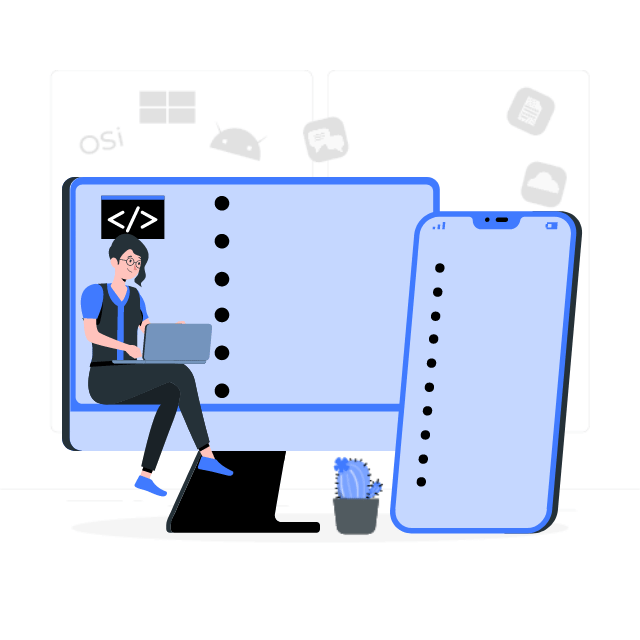
For sales queries, call us at:
If you’ve got powerful skills, we’ll pay your bills. Contact our HR at:
Vyrazu Labs, a global leader in the area of robust digital product development
Please fill the form below.
2000+ successful projects with 1000+ satisfied clients
![]()
Your winning idea is super secure with our NDA
Vyrazu Labs, a global leader in the area of robust digital product development
Please fill the form below.
2000+ successful projects with 1000+ satisfied clients
Your winning idea is super secure with our NDA
For sales queries, call us at:
If you’ve got powerful skills, we’ll pay your bills. Contact our HR at: