2000+ successful projects with 1000+ satisfied clients
![]()
Your winning idea is super secure with our NDA

Flat 10 years back in 2008 Android was introduced to us and after that, the smartphone market has increased rapidly. Now in 2020, most of us already know what is android, how useful it is, and what more can be added to this Android update list. Today Android is also as slick as iOS. We have recently got a new version of Android, the 9th version called Android 9 pie. Before that Android 8 oreo was our cup of tea. That was an amazing version without any doubt. But in the 9th version, is anything more to wonder? We have high expectations with Google’s operating system. And Google never disappoints us. Today Vyrazu Labs will share all details of Android 9 pie and take a look at Android 8 Oreo to compare. So, let’s continue to know who is the winner when it is about Android Oreo vs Pie!
Physical appearance is the first thing we notice no matter if it is an Android or a 100% alive human. When it comes to physical appearance and aesthetics, we are going to discuss the redesigned Quick Settings menu because we use this option frequently than others.
We have left behind the stripped-back look of Android and even after 2014, we have coined many changes in the Android look. Users used to say that Google’s Pixel phone looked more conservative earlier in comparison with other phones available in the market with a custom interface. We cannot say that in the 9th version of Android i.e. Android 9.0 pie we are going to see dramatic changes. But Pie has added more colors and attractive curves to the system. Maybe it is not a drastic change or too appealing but it can change the monotonous Android feelings. So, when it comes to oreo vs pie, we can say that Pie has more colorful options in comparison with Oreo. No more just plain icons to deal with now we will get colorful circles on the drop-down quick setting menu. In the Oreo version, we got plain menu icons but in the Pie version, we are going to get a more rounded view. Now it can be said that Android Pie is offering a way cuter look in its interface than the early Oreo version. But critics are also saying that it looks a bit closer to Samsung Galaxy’s interface. These colored circles will change automatically when the user will change the background wallpaper.
The next change to the same section is in the notification option. When a user will pull down the back will notice lots of small changes that will simply change the traditional notification checking regime. Both the lock screen and the un-locked screen will show you all notifications with rounded edges. But in the case of Android 8 Oreo, we got everything squared off. Experts are saying that the notification setting has improved and it is now better than Oreo. Now it is smarter, robust, and reply directly from the notification bar is easier and faster than ever. Now users can check messages, images, stickers, and even media without entering the app. It is just a great way to get previews. The in-line reply is not only faster but also easy to perform. Changes in this section are small but they are effective and users have been in want of for long. The changes we got via Android 9.0 Pie in the notifications section aim to improve the visibility and usability of notifications.
It is one of the unique additions that we are going to experience with android 9.0 pie. Earlier there was no Dashboard option in Oreo 8. But this 9th version is rich with a dashboard option. It will help a user to easily check how much time he/she has spent on different applications on the phone. Here a user can completely check his/her proactive approach towards using applications. It is also easy to understand. The dashboard makes the users understand his/her to spend time on different applications through colorful pie charts. Smartphone addiction is a new matter of worry. With this dashboard option, one can easily check his/her activity and control the addiction. Even parents and children will be helpful through this feature. A parent can check children’s day to day activity and take the right measures. This is really a helpful feature of this new Android 9.0 Pie. there was no dashboard option or user activity movement in the 8th version i.e. Android 8 Oreo. So, it is a plus point for the 9th version. The dashboard feature can give a usage control idea and that option is present here now.
This feature is simply going to improve your digital discipline. Nowadays, we all are getting addicted to social media and smartphones. But we need to change this habit. After the useful dashboard option, it is the next thing we need to control our smartphone activities. Experts are saying that this is going to help parents as they can monitor and control their children’s smartphones and online activity even without being in front of their children 24/7. This feature mainly comes with an app timer. According to the need, one can set time allowances on some particular apps. That time allowance timer gets reset every midnight. If you cross the limit of time allowance, the marked apps will be gray and you will not be able to use those for that day. It is a great control option to reduce your smartphone addiction. Users do not need to worry that it will not stop suddenly and you have to stop your task uncompleted there. Before stopping the app I mean before making the app gray, users will get notifications. There are so many people around the globe who have developed social media addiction and this feature in Android 9.0 Pie is going to curb your bad habits effectively.
We are already introduced to the dark mode of various popular apps. Now Google has introduced dark mode to the 9th Android version. Experts prefer to call it a digital wellness feature. This feature has been designed to reduce the sleep disturbance we face due to smartphones. There are a lot of people around the globe who use smartphones during their bedtime. It is also a concern of sleeplessness. In order to reduce such kinds of things, Google has now introduced a smart feature called dark mode. But it is not a theme we should remember. When it comes to the Android 8 Oreo version, we know that it used to take blue light from the screen to provide some relief to our eyes and not to disturb sleep. After taking the blue light away, the eyes feel relaxed and the screen becomes either yellow or orange. In this way, the 8th version of Android used to act as a less sleep disturbance. But when it is about the Oreo vs Pie battle, we should also mention that the Android 9.0 Pie goes a step deeper here. In this version, you will also get the night version. But you will get additional dark mode. Dark mode will help you to make the smartphone completely disturbance-free. When you turn on the dark mode feature, automatically the display will be turned into gray-scale and activate the do not disturb mode. This digital wellness feature will also help you to stay away from digital bad habits.
When it comes to brightness, we know most smartphones of today have a smart brightness control feature. Even the cheapest smartphone comes with a manual brightness increase and decrease option. The Android 8 Oreo version has a standard brightness feature. This app automatically decides the brightness level of the device based on the real-time light condition (where the user is). This is a very common scenario. But Google has added something more interesting and automatic. Experts say that the new brightness feature is more intelligent than ever. This feature prefers to learn the user’s choice instead of doing something in a fixed way. It will note how you are setting the brightness level at different real-time light conditions. And based on that it will come with a custom backlight curve. In this way, the auto-brightness level will land on as you want after days of regular normal use. This is not something that we can brag about all day but for sure it has added a hidden convenience for its every user. In Oreo vs Pie war, here Pie gets a score more.
Probably there are a few people left who have not yet bought a single power bank to charge their smartphones whenever they need an outside home. So, when it comes to battery management or how to save battery, we all are waiting for something effective. Without any doubt, Android 8 Oreo has a standard procedure to check which apps are the main reasons for battery drainage and it also used to inform the user. Over the last few years, Google has been trying to make smart systems that use less battery. When it comes to Android 9.0 Pie, we will get a feature named Adaptive Battery and it is going to help the device to control the background power use. It also suggests how to treat applications based on how many times they are getting used by the user. The app’s users do not use that much from now on will consume less power. This process may delay their notifications but the app’s users use on a frequent basis will not be affected. In the war of Android Oreo vs Pie, it is something worthy to note but not something great that can completely control battery drainage.
We all know that AI is going to be the ultimate game-changer in the recent future. So more and more companies are trying to enable various aspects of AI in their regular use. And in the case of the Android Oreo vs Pie war, Android 9.0 Pie is going to get an added point due to its smarter approach. It is smarter than the Oreo 8 version. Here a user does not need to spend time to search the features they want. Artificial Intelligence will help users to get the features they want. I mean things are going to be easier than ever just like you can just verbally direct your smartphone to call someone, resume the playlist or even book a cab. It also can suggest to you what to see or listen to based on the daytime and other situations like whether you have connected the headphones or not. The suggestions will appear just below the top row of icons. It will also add ease from a different angle. The user will get a universal search bar. Instead of getting used to tailored ads, experiencing speed-up Android operation will be more enjoyable. Now users will get a zoomed view of the words when they are trying to copy and paste. Now setting the screen in landscape is easy. The recently used apps will be visible in a horizontal way to make your app switching easy and fast. Apart from this, now it is gesture-controlled also.
In the war of the Android Oreo vs Pie war, discussing app functionality is also an important aspect. App slices are accepted as the gems of app functionality and third-party developers can create to the surface in the interface of Android 9.0 Pie. experts are saying that this feature is going to make Pie richer in this Android Oreo vs Pie war. The demo provided by Google is similar to the taxi app Lyft. Slices are mainly very small parts of the app information and from now that do not need to stay in apps. How others are going to make a difference with this kind of feature, we have to wait for a while to coin that. But now it can be said that this feature has potential.
We have seen that when we press the volume button on an Android 8 Oreo phone, the pop up to control the volume varies based on the context. If we are listening to a song, the volume button is going to reduce or increase the media volume. But if we are not listening to any music, the volume button is going to work as a notification volume control option. And this is a pretty much common scenario in every smartphone out there. But in the case of Android 9.0, the scenario is going to change a bit. Now even before playing a video or a song, you can set the volume of the track. In the volume interface, we will get three options such as normal, silent, and vibrate only mode. But people who prefer to change notification volume on a regular basis may not like this new feature. But it has been noticed that users never wish to get this kind of feature. All they wished to get is either all silence or the volume they always use. So, in the war of Android Oreo vs Pie, it is not going to make any solid difference. Still, users will get the option to alter notification volume from the settings shortcut.
Now selecting the right portion of a text is easier than ever. It also reduces the chances of copying wrong texts. In the Android 9.0 Pie, when you long-press and drag to copy a paragraph or just two lines from a write-up, you will see selected areas more prominently just like you can see through a magnifying glass. We know that the iPhone has this kind of feature. Now Android users are going to experience the same thing and enjoy added ease. In the case of Android 8 Oreo, we also get some added benefits like smart text selection with automatic highlighting. Still, experts say that the new version is richer and Android 9.0 Pie will again get a score in the war of Android Oreo vs Pie.
Generally, we get a common way to navigate when it comes to switching apps. We roam between apps drawer pages, recent apps, and back buttons. The back button just takes the user a step back no matter where the user is on the smartphone or doing what. But Android 9.0 Pie is introducing us with a new approach. Here the user will get a single center button that looks like a small white pill.
Android 9.0 Pie is rich with a gesture navigation control feature. Now we have bigger screened smartphones, bezel shrinks or we can say that now the smartphone front has become all screen. Buttons are just disappearing. And now Google is on the way to completely ditch the on-screen button system and added smart gesture navigation control. the experience will be similar to iPhone Xs. Now users can easily flip back to a recently used app by swiping to the right. Or you can say that is a new way of app switching. Apps that will get an update, for them this will be optional stuff. But it is the one and only control option when it comes to Pixel 3. And it is also going to be the same for the Pixel 4 phones. Android 8 Oreo does not have this option. But users will like this feature on Android 9.0 Pie or not- that’s still a question. In the war of oreo vs pie, we have now got something optional to count.
When it comes to checking the recent app list, the Android Pie has something new to offer. It also looks like the Apple iPhone’s interface. In the case of Android 8 Oreo, the recept app list appears in a 3D stack of cards. Here each card represents a recently used app. It is an okay feature. But it is not going to fit with the new gesture control navigation feature. And that’s why Android Pie has preferred to put more focus on this recent apps area. In the case of Android 9.0, recent app previews look like flat cards. These cards presented side by side, not on top of each other. In the war of Android 8 vs 9, it is one of the prominent visual differences and experts say that it is actually an improvement. It is more consistent with the system’s visual design and does not give a feel of checking a typical appendix we get with a book. It also creates a row of the recently used apps based on the app drawer.
Now come to the conclusion and we can say that there is a lot more to say about the Android 9.0 Pie version in concern to android app development frameworks. Through this version, developers around the world can get introduced with a new cutout support feature. Developers can know more about it from Google’s Display Cutout class. Apart from this, we can talk about other small enhancements such as Google has enabled Unified Biometric authentication dialogue and new APK for the signature scheme. So, now we all know that Google has really worked well in a lot of areas and came up with new features. Android developers will get lots of new things to learn in this android pie vs oreo war. Not only the developers but also Android users can decide their next phone purchase from this detailed comparison. Researching a thing in detail is always important before buying stuff today.
Hope this blog on Android Oreo vs Pie is informative as well as helpful to you. If you want to add something or share your opinion, please share your own words in our comment section.
Thank You
Vyrazu Labs, a global leader in the area of robust digital product development
Please fill the form below.
2000+ successful projects with 1000+ satisfied clients
![]()
Your winning idea is super secure with our NDA
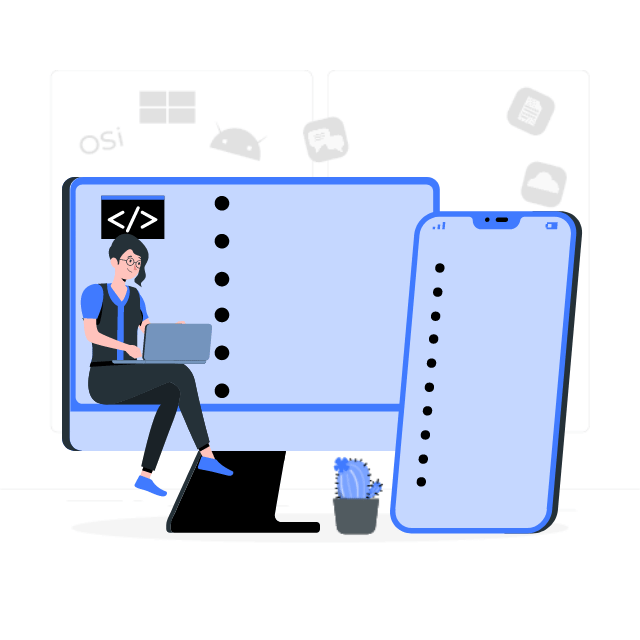
For sales queries, call us at:
If you’ve got powerful skills, we’ll pay your bills. Contact our HR at:
Vyrazu Labs, a global leader in the area of robust digital product development
Please fill the form below.
2000+ successful projects with 1000+ satisfied clients
![]()
Your winning idea is super secure with our NDA
Vyrazu Labs, a global leader in the area of robust digital product development
Please fill the form below.
2000+ successful projects with 1000+ satisfied clients
Your winning idea is super secure with our NDA
For sales queries, call us at:
If you’ve got powerful skills, we’ll pay your bills. Contact our HR at: